HEY! You all know I am a Boom Card lover. If there is one thing you should HAVE in teletherapy, it is a boom learning account loaded with FREE BOOM CARD.

Boom cards live in the cloud and you must have internet or wifi to use them. You can play them on a IPAD or computer. They are interactive, fun, and engaging. The best part is they are ready to go once you purchase them. NO PREP.
I have compiled a comprehensive list of Boom Cards that are FREE from my favorite creators. YES..FREE. Click on the links below to get the boom party started.
My Teletherapy Room
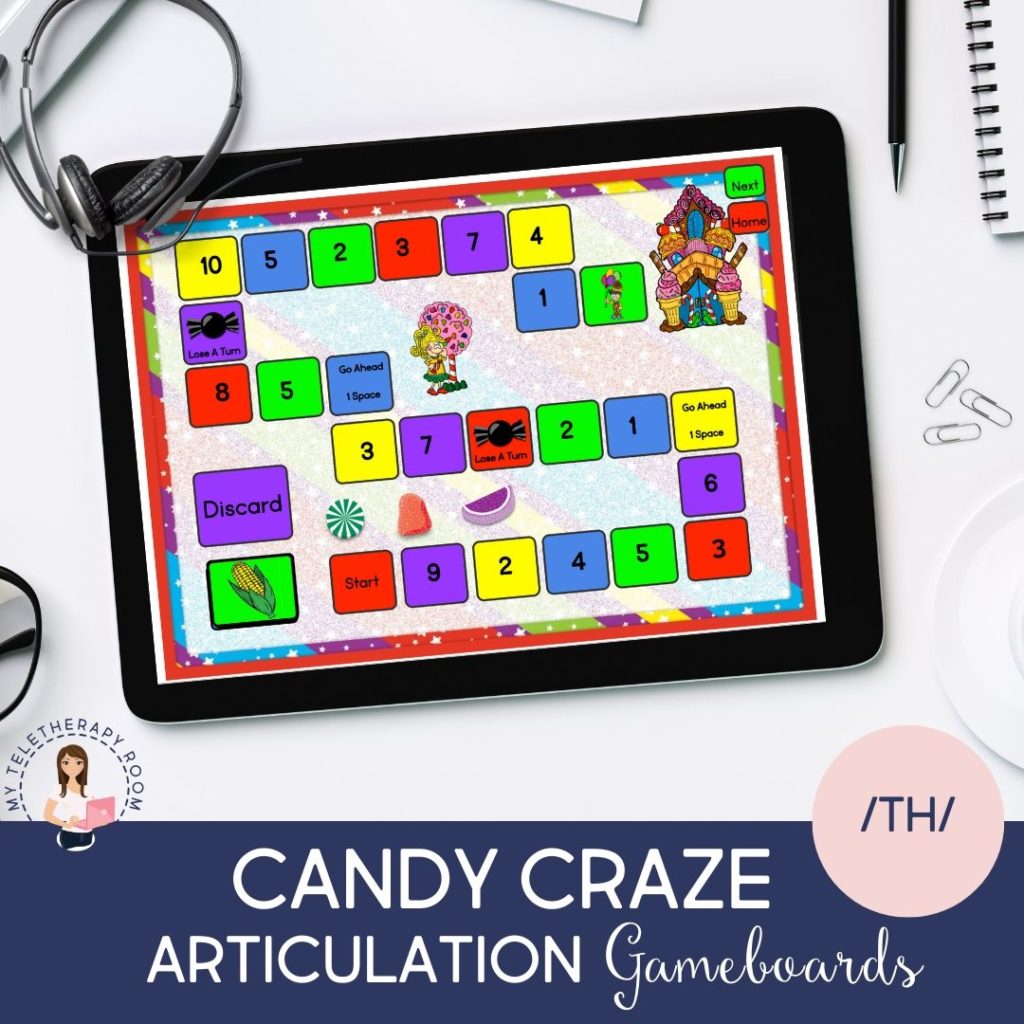
Stacy Crouse
Goldie Talks Speech
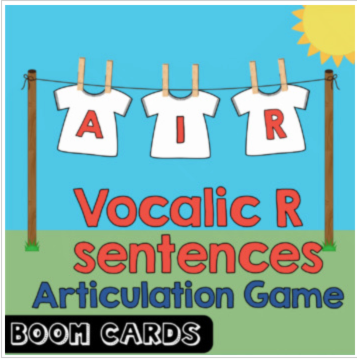
Speech Your Mind
Susan Berkowitz
Badger State Speechy
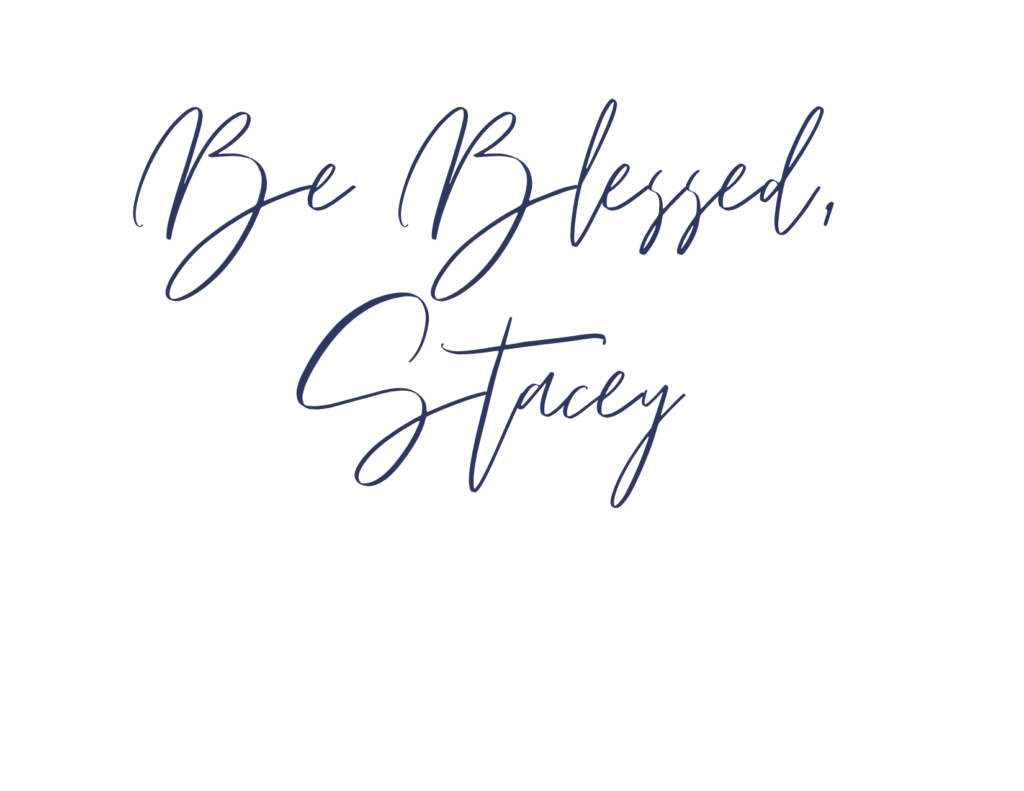
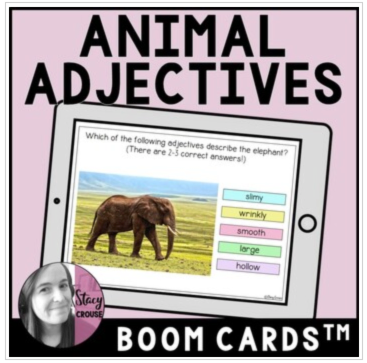
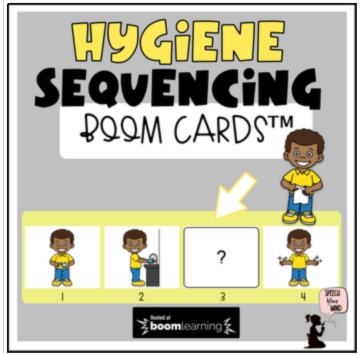
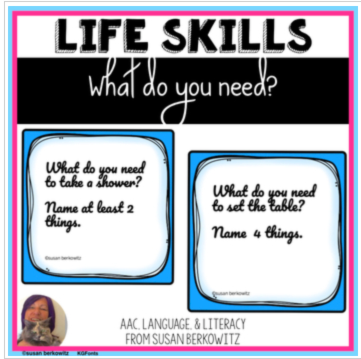
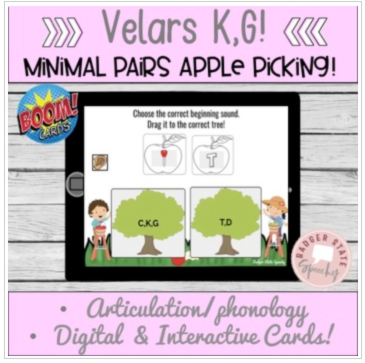







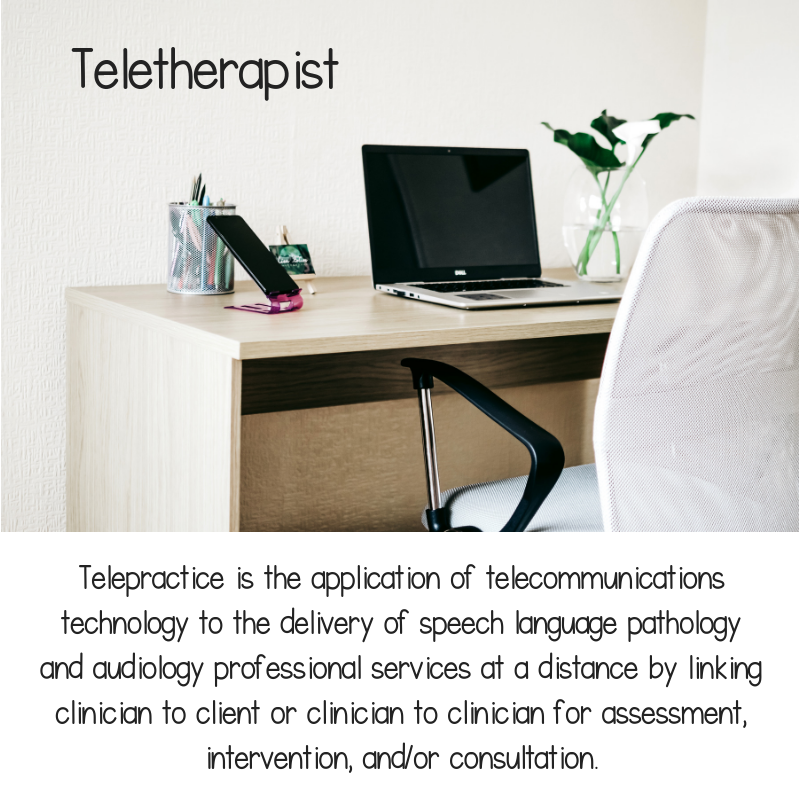
Thank you
You are so very welcome!! ENJOY!!
Thanks so much! I’m new to this and I can’t figure out how to get the cards from tpt to my boom learning account. Can you help? Thanks!!
Hi,
When you purchase a boom card from TPT, you will get a PDF download. Within that PDF download, you will have to find the a picture or text that is the link that you click on to bring you to your boom card library. Once you click on that link, you will either need to sign into your boom account or you will see a message that says
“add deck to your boom library” then you click yes. If you continue to have more problems, email me at myteletherapyroom@gmail.com. I will help you!!
Thank you so much, this is awesome!
Thanks Julie! So glad you are enjoying it.
Your resources are so amazing and helpful especially around these challenging times.
Hi Evelyn,
I am so grateful for this comment. I really appreciate you stopping by! Let me know if there is ever any questions I can help answer.
Thank you! I am new to using boom cards, so this free resource is a perfect way to “figure it out”
Thanks Theresa! I hope you enjoy them! It is a great way to test the waters with boom. I hope you will love them as much as I do!
Hi! I’m new to boom cards and wanted to know whether you suggest making individual classrooms for each speech student or should I put all students in one classroom?
Hi! When I am doing teletherapy, I don’t create classrooms. I just pull up the deck in preview mode (bring up the deck from your boom library) and use the deck. I create classes for assigning decks for homework and home practice. If you do this, you may want to do either something like an articulation class, language class, etc. If you assign a deck to a class, every student in the class will get that deck. You would not want to assign an artic deck to a language student. I hope that makes sense. For ease of use within your teletherapy session, it works best to go to your library and pull it up that way! Hope this helps. You can always email me at myteletherapyroom@gmail.com